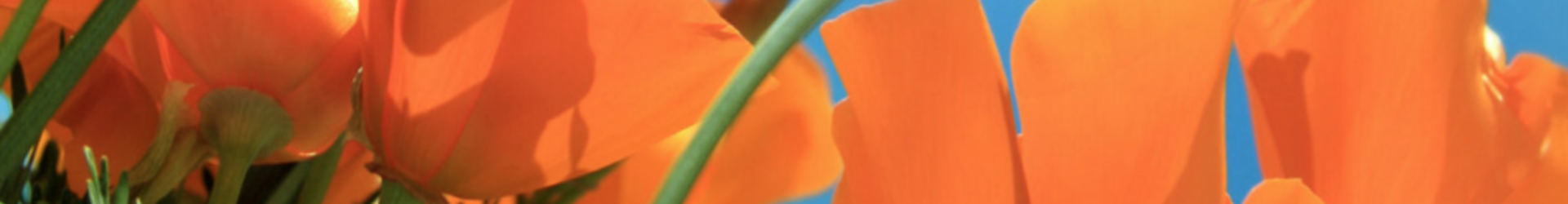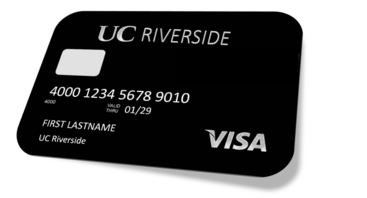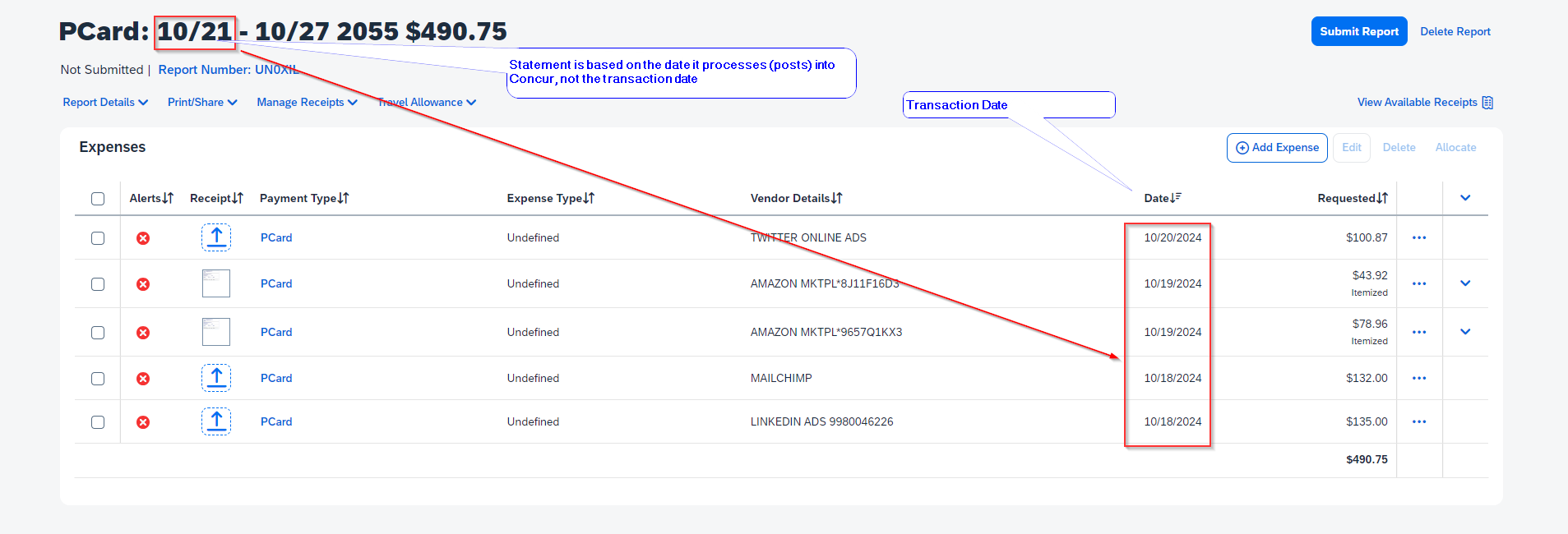Procurement Card (PCard)
PCard is UCR's preferred purchasing method for unrestricted items under $10K.
Issued through US Bank, the Procurement Card (PCard) is a Visa card provided to designated university employees. Though it resembles and functions similar to a personal bank card, there are significant differences:
- it is a corporate ‘purchasing' card rather than a ‘credit' card
- full liability rests with the University for payment to the bank for all transactions
- it is assigned by the bank to a designated UCR employee but is issued in the name of and on behalf of the University.
Because the Procurement Card is a Visa charge card, it is accepted universally. Like all bankcards, the Procurement Card can either be "swiped" at the supplier's site or used to place orders over the telephone or the Internet (use secured links) by providing the account number and security information to the supplier.
When a purchase is made with the Procurement Card, suppliers do not need to issue periodic statements because they are paid directly by the bank. The bank ‘bills' UCR for the net amount of all authorized transactions processed during a given period. UCR validates the data received from the bank's electronic billing and issues payments to the bank.
Card Benefits
The Procurement Card can be used to purchase and pay for routine, low-dollar cost products and services normally dealt with by the processing of low-value purchase orders under $10K.
- Accepted by all vendors that take Visa
- Eliminates purchase order and invoice processing for routine, low-dollar purchases of goods and services
- Combines ordering and paying into a single process
- The card balance will be paid in full each billing cycle by the university
- Integration of card transactions to facilitate expense reporting in Concur, including payment information such as Transaction Date, Posting Date, and Vendor Name
Special Features
- Limits transaction amounts to $10,000 (including tax, freight, and handling charges)
- Limits monthly cycle limit to $50,000
- Maximum of 99 transactions per day
- Maximum of 999 transactions per cycle
- Includes built-in controls that prohibit restricted purchases
PCard Holder
The cardholder is the individual whose name appears on the card. The card is issued to the cardholder for their sole use. U.S. Bank provides the complete cardholder agreement, and the cardholder must agree to all the terms and conditions. The PCard Holder is responsible for determining the best value for the University by obtaining competitive quotes, verifying time constraints for product delivery, following Procurement and PCard guidelines, and obtaining itemized receipts and supporting documentation.
The eligibility requirements for the card include:
- Being a career employee with a UCR NetID.
- Being a PCard Holder in Concur Travel and Expense.
- Successfully completing the PCard training and assessment.
- Completing the PCard application process in Concur with department approval.
Departmental Card Administrator (DCA)
In most cases, the Department Card Administrator (DCA) manages the department's procurement card program and ensures compliance with UCR Policy and Procedure Manual, Sections 750-39 (Low Value Purchasing Authorization), 750-63 (Purchasing Authority) and Section 750-70 (Procurement Cards). While assigning the DCA role in Concur is optional, it allows the DCA to act as a delegate for the cardholder, facilitating PCard distributions. To serve as a delegate for a PCard Holder, it is necessary to have the Department Card Administrator (DCA) role in EACS for Concur Travel and Expense. It is important to keep in mind that when acting as the PCard Holder's delegate, you do not have your own queue or a role within the approval workflow. If a PCard Expense Report is returned to the PCard Holder by the Financial Approver, it will be in the PCard Holder's queue.
Financial Approver
The Financial Approver assesses the need for a PCard and ensures Cardholders complete the required training before submitting a request. They review transactions for appropriateness, accuracy, policy compliance, and correct allocation to the chart of accounts (COA) within 10 days. In collaboration with the Department Card Administrator (DCA), they maintain accurate records of PCard Holders and COA chart strings with Procurement Services, particularly for unreconciled charges. Lastly, they approve PCard Expense Reports in Concur for submission to Oracle.
PCard Administrator
The Procurement Card Administrator in Business and Financial Services acts as the liaison between U.S. Bank and university departments, ensuring compliance with the PCard program's requirements. They oversee the program university-wide, notify users when their card requests are processed and ready for pickup, and handle all procurement card-related inquiries, including policy questions and expense report management. Cardholders and departments are expected to collaborate with the administrator during any audits, reviews, or investigations.
Procurement Card Training
UC Riverside Career Employees are eligible for university cards. After verifying eligibility with your Supervisor/Financial Approver, ensure you have the information required to proceed with the application process. You will need:
- A departmental default chartstring for the card application (Department Financial Officer should have this information).
- Potential cardholders are required to complete a web-based training and obtain a certificate of completion before applying for a Procurement Card. A screenshot of the UC Learning confirmation page showing you've completed the "Procurement Card (PCard) Training" must be attached to your card request.
Card Application
- The Cardholder should complete the card application via a Card Request in Concur and certify that the PCard will be used exclusively for university business purchases only (i.e., no personal expenditures allowed).
- Confirm you have entered the correct default chartstring and understand that you must reconcile PCard charges in accordance with the monthly transaction cycle.
- If you need a card limit greater than the standard $10,000 per transaction and $50,000 per monthly cycle limit, you must explain your business needs to justify an increased limit.
(this could be either a one-time exception or a permanent exception and it is subject to procurement approval)
Allow approximately 2 weeks for U.S. Bank to mail the card to the Procurement Card Administrator. After which, you will be notified by the Procurement Card team when your card is available for pick up.
Activate Card
- Call the 800 number on the front of the card.
- Card Number xxxx-xxxx-xxxx-1234
- Last 4 digits Employee ID
- Your office telephone # (xxx) xxx-xxxx
- Sign the back of the card
- Register account at www.access.usbank.com(opens in a new tab); Statements are paperless and can be accessed via U.S. Bank Access Online as a PDF file (instructions will be emailed to new cardholders).
- Keep your PCard in a secure location between charges!
Annual Training Requirement
Cardholders are required to complete annual cardholder refresher training. Failure to complete annual refresher training may result in suspending the Cardholder's Procurement Card privileges.
Take PCard Purchases to the Next Level with Amazon Business
All university purchases must be made exclusively through the Amazon Business portal using the PCard holder's UCR email and paid with their PCard. Combined with UCR’s Procurement Card (PCard), Amazon Business provides a streamlined purchasing experience tailored to UC Riverside. Key Benefits of Amazon Business for PCard Purchases:
- Free Same-Day, One-Day and 2-Day shipping on Prime-eligible items
- Get Quantity Discounts on top-brands and top-selling products
- Ability to support small, diverse, local, and sustainable businesses with certifications, with eco-friendly and locally sourced items
- Through Amazon Business, you will have access to most items available on the standard Amazon.com site, plus additional business-specific items and millions of items offering business pricing and quantity discounts. If an item is unavailable through the Amazon Business portal, it is either restricted or must be purchased through Oracle Procurement.
- Learn more on the dedicated Amazon Business webpage!
Office Depot Business Portal
Use your Procurement Card (PCard) to place orders through the ODP portal.
ODP Business Solutions® (Office Depot) and UC Riverside have teamed up to provide great savings on shopping at www.odpbusiness.com. ODP Business Solutions is your supplier of choice for all office supplies purchases, and cardholders can now pay via PCard - no billing, no POs!
Enjoy these great benefits:
- 360+ most frequently purchased items offered at deep discounts
- ODP brands are also available and ready to ship from this catalog
- No delivery fees or freight charges unless it is a specialized order
- Many orders can be delivered to campus the next business day (8:30-5:00 pm) if placed online by 3:00 pm.
For questions regarding your shipping address(es), placing your first order, a password reset, or other general questions about your account, please contact John Tyson - John.Tyson@odpbusiness.com
FedEx Office for Printing Services
UC Riverside and FedEx Office® have partnered to make your campus printing and shipping simple, fast, and PCard-friendly. Whether you’re preparing bound presentations, large-format posters, or everyday materials, FedEx Office delivers quality and convenience — locally and nationwide.
- Print on demand for presentations, signage, course materials, and event collateral
- Free next-business-day delivery for most local orders
- Convenient PCard payment – no billing or POs required
- Access to design and printing consultations for departmental projects
- Visit the official UCR FedEx Office Printing Portal to get started with your next print project.
If ordering the following, please call/visit UCR Business Print Services first to confirm if the project should go through campus print channels.
- Posters, Dissertations, Secured exams, Custom course readers, Business cards, letterhead, and envelopes, and Graphic design or digital communications (through Auxiliary Design Services)
Declined Transactions
Your card may be declined if the following occurs:
- Incorrect billing information is provided to the vendor (address, city, state, ZIP code)
- Purchase amount exceeds the single purchase limit or cycle limit
- Supplier is restricted
- Card is inactive
- The account number is transposed during the sales transaction
- The transaction falls within U.S. Bank's fraud parameters
If you need assistance with a declined card, please contact U.S. Bank Customer Service at (800) 344-5696.
Credits/Returns
- Before shipping or returning an item, coordinate with the merchant. For shipping assistance, contact UCR's Receiving Department at (951) 827-3134.
- Retain shipping documentation or credit slips for transaction reconciliation, as they may be needed for dispute resolution.
- If unable to resolve the return or credit issue with the merchant, request UCR's PCard Administrator step in to negotiate with the supplier and bank at pcard@ucr.edu.
- All credits must be resolved within 60 days of the transaction posting and monitored until received. Failure to do so may result in account termination. Credits must be applied to the card account and reconciled in a Concur expense report. Cash or check refunds are not permitted.
Disputes
Cardholders are responsible for following up with a vendor regarding any erroneous charges, disputed items or credits that appear on their statements. All disputed transactions must be submitted within 60 days of the transaction date. You should file a dispute when you:
- Are billed for merchandise you never received
- Have duplicate or incorrect charges the vendor will not credit
- Are not credited for a return
In case of a dispute, the merchant should be contacted directly by the Cardholder. The bank will take these actions on your behalf:
- Work with the vendor to determine if the charge is valid
- Contact you if further information is required
- Credit your account while researching the dispute
Please contact U.S. Bank for unresolved disputes: (800) 344-5696
Note: Your account will be adjusted accordingly if the dispute is valid.
Lost/Stolen Card or Fraudulent Charges
Contact the U.S. Bank Fraud Department immediately to report your card lost/stolen or if you have fraudulent charges on your account.
U.S. Bank Fraud Department: (800) 523-9078
Recommended Weekly Reconciliation Calendar
Submit for Approval Tuesdays: Weekly Concur statement reports are available every Monday. To maintain timely and accurate financial reporting, PCard transactions should be reconciled throughout the week and submitted for approval the following Tuesday. This allows time for transactions from the prior week to be posted into the Concur system.
Financial Approval Thursdays: Department Financial Approvers are encouraged to review and approve reports weekly by Thursday. Concur statement reports must be approved within ten (10) business days of the last day of the report period.
(Holiday Adjustment) = Denotes a date adjustment due to a holiday or processing restraint.
End-to-End PCard Reconciliation Process
- Step 1 - PCard Purchase is Made: PCards simplify purchasing most routine, low-cost goods. When purchasing, the Cardholder must obtain an itemized receipt from the merchant. Each transaction requires a Concur entry that includes the following:
- an itemized receipt
- a detailed description of the goods or services
- a justified business purpose
- an appropriate Chart of Account (CoA) for the expense
- Step 2 - Transaction Populates in Concur: Once a PCard purchase is made, it will show up in Concur two (2) business days after being posted to the U.S. Bank system, typically 3-5 business days after the transaction date. Monthly U.S. Bank statement cycles are divided into weekly Concur reports, with the posting date determining which report the transaction is assigned to. Concur reports are automatically generated as transactions are added to the system.
- Step 3 - Transaction is Reconciled: Once a transaction has been posted to the Concur system, the cardholder or the appointed delegate(s) can reconcile it.
- Step 4 - Statement Report is Submitted: Once a Concur statement report has been fully reconciled, it must be submitted for department approval. Weekly Concur statement reports are made available every Monday. To maintain timely and accurate financial reporting, PCard transactions should be reconciled throughout the week and submitted for approval the following Tuesday. This allows time for transactions from the prior week to be posted into the Concur system.
- Step 5 - Department Approves Report: Once the Concur statement report is submitted, a department Financial Approver must review it. Approvers can easily select a transaction to see its associated documentation and receipt(s). If there is an error, the approver can send the report back to the cardholder for correction. Concur statement reports must be approved within ten (10) business days of the last day of the report period. Department Financial Approvers are encouraged to review and approve reports weekly by Thursday. This practice ensures that transactions are posted to the Oracle General Ledger and promptly reflected in the associated financial reports. Following this schedule helps maintain smooth and efficient financial processing.
For instructions on submitting reports in Concur, refer to the 'PCard Distribution Expense Reports' guide (See Training Resources).
Automated notifications from Concur have been activated to enhance compliance with UCR policy and reduce the number of unreconciled Procurement Card (PCard) transactions. These system-generated reminders help ensure timely reconciliation and support accurate department financial reporting.
Notification & Reporting Tool Details
-
Card Aging: This report is available to help identify past-due PCard transactions that require action.
-
PCard Notification Sender: UCR Concur (EmailReminderService@concursolutions.com)
-
PCard Notification Schedule:
|
Notice Type |
Recipients |
Timing |
Frequency |
|---|---|---|---|
|
1st Notice |
Cardholder |
7 days past statement close |
One-time |
|
2nd Notice |
Cardholder |
14 days past statement close |
One-time |
|
3rd Notice |
Cardholder & Financial Approver |
21 days past statement close |
Every 3 days until submitted for approval |
|
4th Notice |
Cardholder & Financial Approver |
60 days past statement close |
Daily until submitted for approval |
|
Approver Notice |
Financial Approver |
21 days after the statement period close date |
Every 3 days until approval |
Policy Reminder: Failure to submit and approve PCard transactions within 30 days constitutes a policy violation and may result in suspension or termination of PCard privileges.
The Procurement Card program team has the authority to investigate and determine whether a violation of procurement policy has occurred and recommend disciplinary actions that may be taken because of such determinations. Violations may result in one or more of the following disciplinary actions:
- Written warning
- Mandatory attendance to additional training classes
- Revocation of Procurement Card privileges,
- Cancellation of delegation of purchasing authority
- Termination and/or criminal prosecution
UC Riverside will consider the facts and circumstances of each incident and will take action as deemed appropriate and as permitted by applicable law and/or university policy. Procurement Card policy violations include but are not limited to:
- Purchase of items for personal use
- Purchases of restricted items or services
- Splitting the purchase into more than one transaction to avoid the maximum single transaction limit
- Consistently failing to process transactions in Concur within 30 business days of the transaction date, as required by UCR policy.
- Allowing transactions to be completed with the Procurement Card by anyone other than the Cardholder
U.S. Bank Contacts
- U.S. Bank 24/hr Customer Service: (800) 344-5696
- U.S. Bank Fraud Department: (800) 523-9078
UCR PCard Administrator
- PCard Administrator: David Ramos
- PCard Program email address: pcard@ucr.edu
Contact PCard Administrator for:
- Declined purchases (only after contacting the bank)
- Questions about limits
- Requests for exceptions
- Cardholders are changing departments or leaving UC Riverside
Q: How do I buy something over my limit?
A: Do not split the transaction. Request a one-time limit increase from your financial officer and copy PCard@ucr.edu on the email request and include the following: Vendor name, Item(s) to be purchased, Use/purpose of item(s), and Total purchase amount, including tax and shipping. If a vendor processes a split transaction to circumvent the $10K limit, ask the vendor to cancel the transaction, and issue a credit.
Q: Can I use the PCard for conferences?
A: A Concur Trip ID# must be obtained before making any travel arrangements, but only registration fees are allowed. Review cancellation policies before payment, and record registration fees as "prepaid" in Concur. Cardholders cannot use their UCR-issued PCard to pay for their own travel-related expenses due to separation of duties. A Concur Trip ID# is not needed for webinars since no travel or reimbursement is involved.
Q: Can I use the PCard for airfare and lodging?
A: A Concur Trip ID# must be obtained before making travel arrangements. Only the room rate, taxes, and resort fees are allowed on the PCard—do not share PCard information with travelers. Travelers must use a personal or T&E card for incidentals and verify the invoice/receipt before checkout. Cardholders are prohibited from using their UCR-issued PCard for their own travel-related expenses due to separation of duties. If you didn’t select "Yes" to allow this type of expense on your PCard application, contact PCard@ucr.edu to request the removal of the MCC code restriction or a one-time exception.
Q: Can I use the PCard for equipment?
A: The requirements for inventorial equipment are that the cost must be between $5,000 and $9,999. A PCard requisition is required, and if a signature is needed, a Buyer must sign off. Ensure the correct Category Account Code for inventorial equipment is used, such as 560200, 560210, 560220, 560225, 560230, 560240, or 560250. The Concur expense types for inventorial equipment can be found under "Other." Additionally, departments must email a PDF copy of the PCard requisition to General Accounting at equipment@ucr.edu. A purchase becomes restricted on the PCard when the total cost, including shipping and taxes, is $10,000 or more. In such cases, the purchase must be processed through a requisition - the Suggested Buyer field must be left blank, so the order is assigned to a Procurement Services Buyer.
Q: Can I use the PCard for decorations?
A: Decorations for campus events are allowed if they serve a valid business purpose, such as promoting UCR to attract donors or prospective students, or supporting student programs. Restricted items include decorative pieces such as artwork, vases, planters, rugs, and bookcase decorations intended to beautify a room or personal space. Decorations for events like office parties, Christmas parties, or retirement parties without a valid business purpose are also restricted. Additionally, food and drink items are prohibited, even if the event has a valid business purpose.
Q: Why was my transaction audited?
A: All transactions are subject to random audits, with even-dollar and unusual transactions being the most frequently audited. Support documentation must be retained at the department level to provide additional information about purchases. If special approval is required, the cardholder should obtain it before making the purchase and include the response as part of the backup documentation. These audits help ensure the integrity of UCR’s PCard Program.
Q: What if I am leaving the University or transferring Departments?
A: The PCard must be destroyed in the presence of the DCA or CFAO before your last day. Departments are required to retain all PCard statements electronically, along with other financial records. If you're off campus, send a photo of the destroyed PCard to your DCA, CFAO, and copy PCard@ucr.edu.
Q: What about use tax for PCard purchases?
A: For certain expenses, Use Tax may apply if the sales tax entered is insufficient. The tax difference will be applied in Oracle and charged to the COA chartstring used for the transaction, making it essential to itemize receipts. To itemize a card charge in Concur, go to the Itemizations tab and fill out fields like Expense Type, Receipt Amount (charged amount plus tax), and Vendor Tax Amount (sales tax). If needed, click "Allocate" to adjust the COA values, then save the itemization once complete.