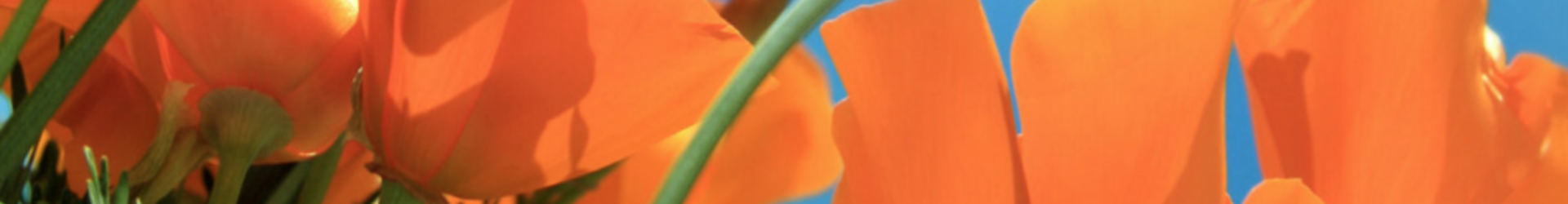The UCR Procurement Card is a Visa© purchasing card issued to the University through US Bank to designated employees. Though it resembles and functions similar to a personal bank card, there are significant differences: 1) it is a corporate ‘purchasing' card rather than a ‘credit' card, 2) full liability rests with the University for payment to the bank for all transactions, and 3) it is assigned by the bank to a designated UCR employee but is issued in the name of and on the behalf of the University.
Because the Procurement Card is a Visa© charge card, it is accepted universally. Like all bankcards, the Procurement Card can either be "swiped" at the supplier's site or used to place orders over the telephone or the Internet (use secured links) by providing the account number and security information to the supplier. For more information, see page 16, Telephone & Internet Orders.
When a purchase is made with the Procurement Card, suppliers do not need to issue periodic statements because they are paid directly by the bank. The bank ‘bills' UCR for the net amount of all authorized transactions processed during a given period. UCR validates the data received from the bank's electronic billing and issues payment to the bank.
Benefits
The Procurement Card provides benefits to UCR and delegated departmental personnel through the elimination of purchase orders and invoices, enables prompt payment to suppliers, and allows consolidation of ordering, recording, and payment for goods and services at the point of sale. The Procurement Card provides employees with an effective tool to purchase and pay for routine, low dollar cost products and services historically handled through the use of low value purchase orders, requests for personal reimbursements, and petty cash transactions. Other benefits includes built-in controls to prohibit certain ‘restricted' purchases, and immediate access of the purchase transaction information allows for follow-up, immediate reconciliation, reallocation, and audit of Procurement Card transactions.
Cardholder Privilege
Procurement Card delegation means that a Cardholder has been given the privilege to use the Card to conduct University financial business. This privilege is established by the Financial Manager after a user signs the Employee Agreement Form and agrees to use the Procurement Card in accordance with the Purchasing and Procurement Card Policy and Procedures. This privilege is under the condition that a user obtains campus Procurement Card training prior to the issuance of a Procurement Card.
A Cardholder's adherence to Procurement Card policies and procedures is paramount to the success of the Procurement Card Program and will be monitored. A Cardholder's failure to comply can represent a risk or threat to the University's financial resources. Therefore, it may be found necessary to immediately suspend a Cardholder's Procurement Card privilege when irregularities are detected. Purchasing, in consultation with other appropriate parties, may suspend or reinstate a Cardholder's card privilege based on findings. Cardholder privilege can be denied, suspended, or permanently revoked when it is determined that a Cardholder refuses to comply with or disregards/circumvents policies and procedures. Furthermore, any violation of local, state, or federal laws may carry the additional consequence of prosecution under the law where judicial action may result in one or more of the following: specific fines, imprisonment, litigation costs, and payment of damages.
Becoming a Cardholder
Each departmental Financial Officer (FO) will designate Cardholders. All Cardholders must be a UC career employee and will be given a delegation of authority from the Procurement Card Administrator. Cardholders must:
- Complete a series of Procurement Services online trainings via LMS:Procurement Card Training & Assessment Purchasing: Obtaining Goods and Services at UCR
- Purchasing: Receiver Role Training & Assessment (as applicable)
- Purchasing: Requestor Role
- Purchasing: Transactor A Training & Assessment
- Purchasing: Transactor B Training & Assessment
Additional trainings required as applicable for Cardholders having roles within eBuy.
- Complete a Cardholder Application form
- Submit the completed forms to the Purchasing Procurement Card Administrator (PCA)
- Becoming a Cardholder Review, and complete an Agreement and accept its Terms and Conditions.