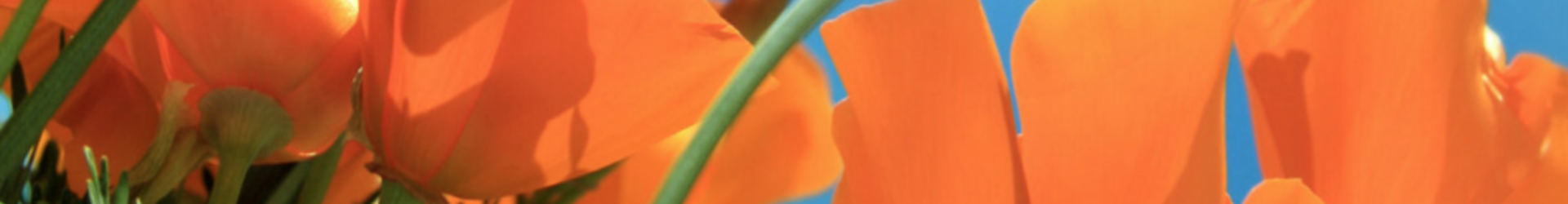DCA Resources
Aging Report
UCRFS PCT (Procurement Card) Aging & Audit Report Instructions
Note: Number of Aging Days will appear in the far right column.
Select to save as My Favorite for future use. Click on Search.
- Log into iViews at: http://iviews.ucr.edu/iviews/iVIEWS_EACS.main
- Select UCRFS – UCR Financial Systems
- Select UCRFS
- Select Reports & Inquiry
- Select Financial
- Select Cost Transfer Reports
- Select PCT Reports
- Create a “Run Control ID” (e.g. PArts, Arts, Music, Dance, etc.)
- Click on “Add A New Value” Tab (Create New Run Control ID – Enter data as needed)
- Enter Activity on the PCT Aging Report Tab
- Click Run
- Click box to select PCT Aging Report
- Click OK
- Click Report Manager (Note: if Status shows Process… wait a few minutes and Click: Refresh)
- Click Administration Tab. Status column should indicate Posted.
- Click Details
- Select pctaging xxxxxx.PDF
- Aging Report will display. All of the default FAU transactions that need to be moved will appear.
Department Card Administrator (DCA)
If your department has multiple Pcard cardholders the PAN can display a TRANSACTORS NAME.
- Log into iViews http://iviews.ucr.edu/iviews/iVIEWS_EACS.main (upper left corner under Authorized Applications)
- Find and Select the cardholder you want to add.
- Click on UCRFS from the list of applications.
For additional Pcard information, please contact the Dana Allen, Procurement Card Coordinator at x2-3008.
Distribution
New cards will be mailed from US Bank directly to the Procurement Card Administrator. The Campus Procurement Card Administrator will send an electronic mail notification to the Department Financial Manager, the Department Card Administrator and Cardholder when the card is available for pick-up.
- The Cardholder will be requested to schedule an appointment to pick-up the card from the Procurement Card Administrator, located in the BAS Procurement Services Department.
- The PCA will verify the Cardholder's signature. US Bank will send all new, renewal and replacement cards to the Procurement Card Administrator.
- A second electronic mail notification will be sent to the Department Financial Manager and DCA notifying them that the card has been picked-up.
Once a Cardholder receives their Procurement Card, they are responsible for securing it just as they would personal credit cards, cash or checks.
Sales and Use Tax
Sales and use tax is due and payable on the purchase of tangible goods.The State of California requires payment of state "sales tax" on all purchases, except those that are termed tax-exempt. "Sales tax" is the term used to describe the tax collected on goods purchased within the State of California.
When purchases are made from out-of-state merchants and the merchandise is used within the State of California, the term is "use tax."
A table has been created in UCRFS containing all of the out-of-state merchants that we know collect sales tax. When your out-of-state Procurement Card transaction reads into the general ledger, it will pass through this table. If the merchant is listed in this table, the transaction will read exactly as it originally posted for the same amount. If the merchant for this transaction is NOT listed on the table, the transaction will post with an additional transaction for the use tax. This use tax transaction is designated as such in your ledger and is typically the transaction immediately following the original one.
It is important for the DCA (or designated employee) to note on the receipt whether or not an out-of-state merchant collected tax, as some do collect use tax at the point of sale. Departments must ensure that Accounts Payable is notified of all Procurement Card Transactions where out-of-state merchants have already collected tax AND use tax was also charged in UCRFS. Do not prepare the PCT on the original transaction or the tax transaction until you have contacted Mary Crisucci in Accounts Payable. Once notified, Accounts Payable will add these out-of-state merchants to the table, which will override the use tax accrual of all future transactions with that merchant.
In order for the duplicate tax to be credited back to your department, the following must be provided to Mary Crisucci in Accounts Payable: 1) Copy of the credit card receipt or other supporting documentation showing that sales tax was charged, or information showing that the item is not subject to tax; 2) The PRO journal ID (FDRXXXXXXXX); 3) The journal line of the use tax entry; and 4) The FAU associated with the transactions (should be the default FAU associated with the ProCard).
DCA’s should be sure that we do not pay tax on nontaxable items such as freight (handling charges are taxable), labor/services, and downloaded software. DCA’s should monitor to be sure that the duplicate tax credit is received. Accounting will do the PCT to move the duplicate tax – the department does not do this. After Accounting clears the duplicate tax, the department can process the PCT for the original transaction.
Information regarding California tax can be located at:
- University of California, Use and Sales Tax Manual: http://www.ucop.edu/financial-accounting/_files/sutm.pdf
- California State Board of Equalization: http://www.boe.ca.gov/sutax/sutprograms.htm